Screen Rotation Control simplifies managing your device's screen orientation, providing a range of rotation modes tailored to enhance user convenience. With its intuitive interface, you can enable or disable the service effortlessly and select the preferred orientation mode directly from your device's notification bar. Utilizing accessibility services, this app ensures seamless functionality for controlling screen orientation with precision.
Versatile Rotation Modes
One of the highlights of Screen Rotation Control is the versatility it offers through various rotation modes. From automatic rotation based on sensor input to manually setting specific orientations like portrait or landscape, the app adapts to your needs. Additional options, such as reverse portrait or reverse landscape, provide even more flexibility by fixing the screen in alternate orientations. Whether for reading, gaming, or watching videos, these modes allow you to tailor your device's display setup.
User-Friendly and Efficient Design
The app ensures a straightforward experience with its minimalistic yet effective design. Activating or switching between modes is easily done via a simple on-off toggle and mode selection, eliminating unnecessary complications. Screen Rotation Control utilizes your device's hardware compatibility to offer a smooth and reliable performance, although some features may vary depending on your specific device model.
Screen Rotation Control is an optimal solution for anyone looking to take full control of their device's display orientation effortlessly.
Requirements (Latest version)
- Android 6.0 or higher required

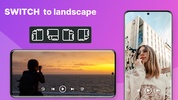


























Comments
There are no opinions about Screen Rotation Control yet. Be the first! Comment